Send messages and make video calls using this app
Google Chat is a free business and productivity app and a communication platform developed by Google LLC that allows you to send instant messages, share files, and hold video meetings with individuals or groups. It is part of the Google Workspace suite of productivity tools.
The Google Chat software app offers a variety of features, including direct messaging, group chat, threaded conversations, and the ability to search and filter conversations. It also integrates with other suite apps, such as Google Calendar, to help you schedule meetings and collaborate more effectively.
Messaging and video communication
Google Chat by Google LLC is a communication and collaboration platform that offers several features to help you stay connected and productive. One of its key features is direct messaging, which allows you to send text messages, emojis, and files to individuals by clicking the New Conversation button and typing in the name or email address of the person you want to chat with.
Another feature is group chat, which allows you to create chats with multiple people. You can also reply to specific messages within a conversation using the threaded conversations feature. In addition, it includes a video meeting feature called Google Meet, which allows you to start a video meeting directly from a chat window or schedule video meetings in Google Calendar.
File sharing is also supported in it, and you can share files from Google Drive, your PC, or other cloud storage platforms. It integrates with other Google Workspace apps, such as Google Drive and Google Calendar, and supports automated bot programs that can help you perform certain tasks. However, it offers many features and settings which can overwhelm some users.
Is Google Chat safe to use on iPhone?
Google Chat for iOS prioritizes the security of your conversations through a comprehensive set of features designed to safeguard confidentiality and privacy. One key aspect is the implementation of end-to-end encryption, ensuring that only authorized users have access to the content of your messages. Additionally, this app enhances security by introducing an extra layer of PIN protection for each conversation, adding a barrier against unauthorized access. Complementing these measures is incorporating two-factor authentication, adding an extra layer of verification to ensure users' authenticity, and reinforcing the messaging platform's overall security framework.
A streamlined user experience
Google Chat has introduced an enhanced user experience for quicker navigation and feature accessibility. The latest updates bring a new bottom navigation bar to the Chat app, ensuring swift access to features on mobile devices. This includes convenient access to views such as Home, Spaces, Mentions, and Direct Messages, facilitating a more efficient and user-friendly interface.
You will automatically receive these updates on your mobile devices in the upcoming weeks. The introduction of this feature will follow a gradual rollout, with visibility expected within up to 15 days, commencing on November 29, 2023.
In addition to the fresh bottom navigation bar, this application introduces a message bubble feature to enhance user convenience in distinguishing between outgoing and incoming messages, contributing to an improved overall user experience. Each incoming message is now presented in individual bubbles placed on one side of the chat window, featuring a solid color background. Outgoing messages are distinctively showcased in their own bubble on the opposite side, with unique color backgrounds for easy identification.
See for yourself
Google Chat is a versatile and free communication platform, part of Google Workspace, offering direct messaging, group chats, threaded conversations, and seamless integration with Google Calendar and Google Drive. Its video meeting feature, Google Meet, enhances collaboration. The recent update introduces a streamlined user experience with a new bottom navigation bar and message bubble feature, enhancing convenience in message differentiation. While its security measures include end-to-end encryption and PIN protection, some may find its plethora of features overwhelming.
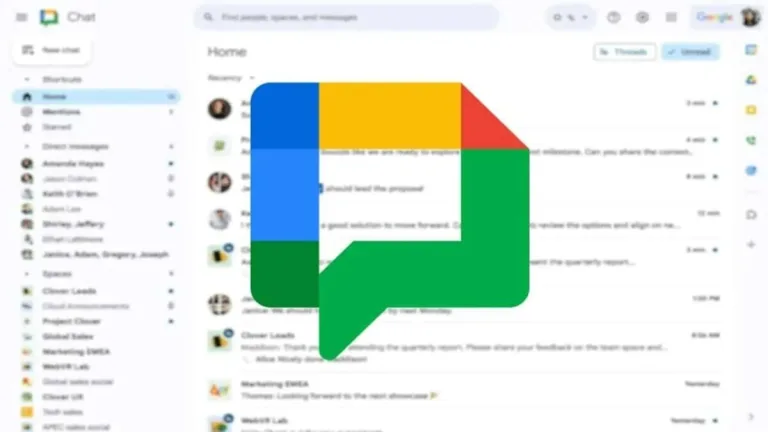
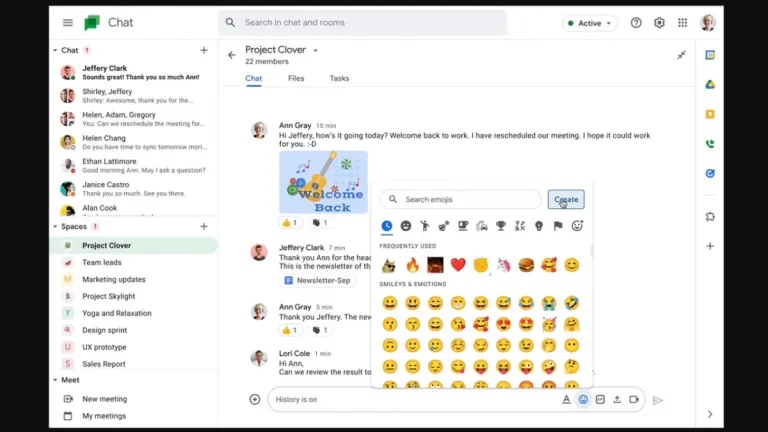
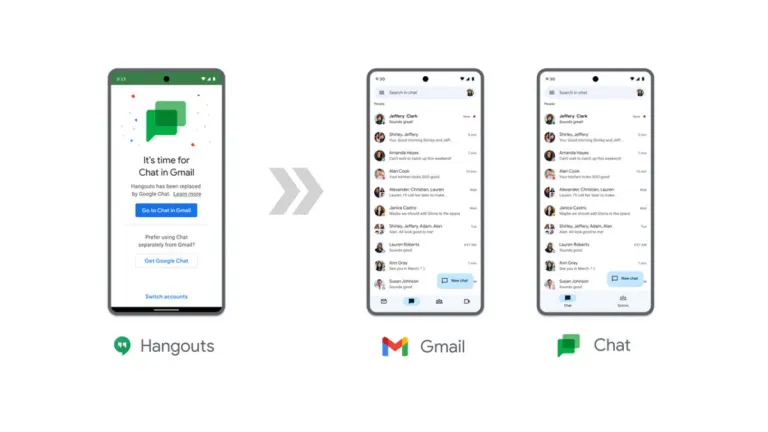
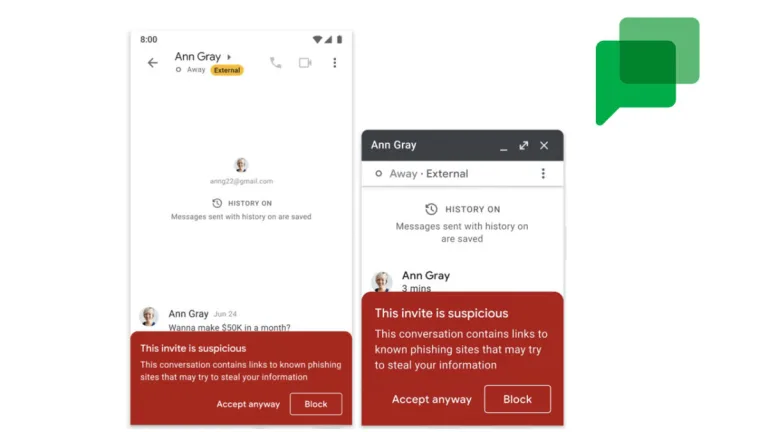






User reviews about Google Chat
Have you tried Google Chat? Be the first to leave your opinion!